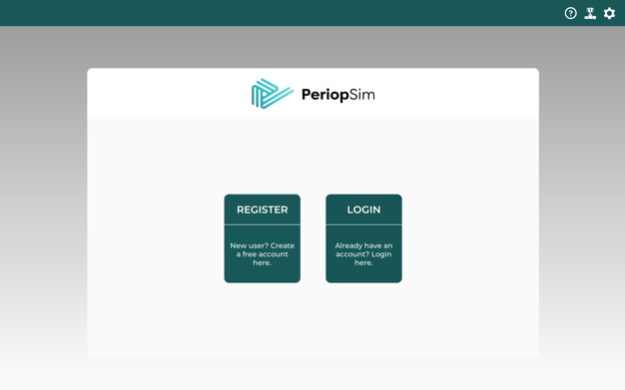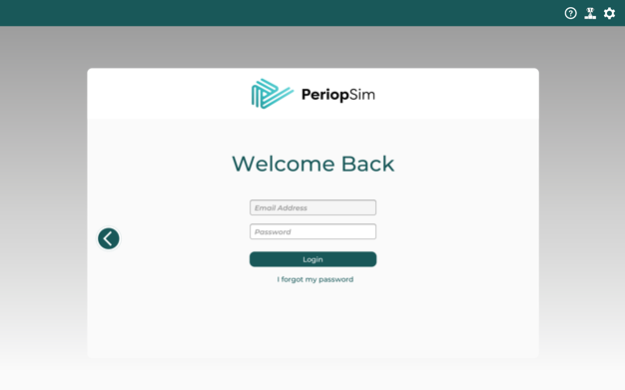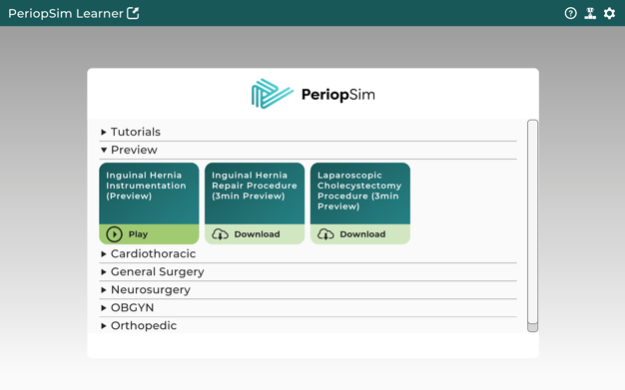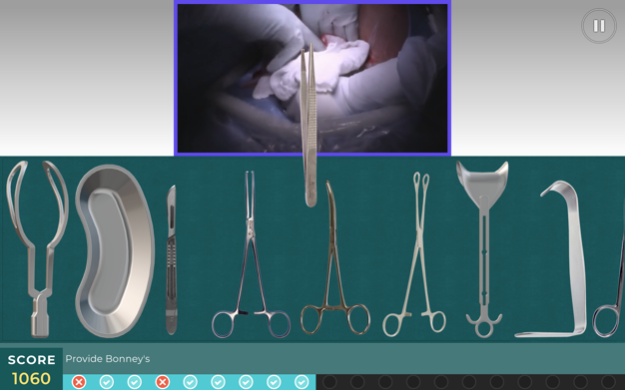PeriopSim 1.2.0
Continue to app
Free Version
Publisher Description
PeriopSim is a simulation learning tool for Operating Room Educators to incorporate into their curriculums for new and continuing education of nurses and surgical technologists. Confidence is the top educator and learner value of using PeriopSim.
With PeriopSim you can:
- Practice surgical skills safely, before surgery
- Anticipate the surgeon for many procedures
- Learn to recognize and select surgical instruments
- Interact with video of real surgeries
- Prepare for unfamiliar surgical procedures step-by-step
- Reduce stress by rehearsing surgeries
- Test and hone your skills with scoring and timed challenges
- Check your score on the leaderboard
PeriopSim takes a 1 hour long surgical procedure and delivers a 10-minute simulation. Get 6 experiences in 1 hour.
Mar 14, 2024
Version 1.2.0
Major revision to UX - new branding, color and layout.
Updated Features:
Visual fine tuning of the User Interface
Shared Mode now operates on Subscription membership as opposed to a separate group
Subscriptions and Experiences are constrained by device type
Learner are locked to a subscription after activating by performing an Experience playthrough
Module selection panel maintains focus by only allowing one Specialty open at a time
Debrief screen layout has been updated for readability
Experience download algorithm improved and meter more accurately portrays progress
About PeriopSim
PeriopSim is a free app for iOS published in the Health & Nutrition list of apps, part of Home & Hobby.
The company that develops PeriopSim is Conquer Experience Inc. The latest version released by its developer is 1.2.0.
To install PeriopSim on your iOS device, just click the green Continue To App button above to start the installation process. The app is listed on our website since 2024-03-14 and was downloaded 45 times. We have already checked if the download link is safe, however for your own protection we recommend that you scan the downloaded app with your antivirus. Your antivirus may detect the PeriopSim as malware if the download link is broken.
How to install PeriopSim on your iOS device:
- Click on the Continue To App button on our website. This will redirect you to the App Store.
- Once the PeriopSim is shown in the iTunes listing of your iOS device, you can start its download and installation. Tap on the GET button to the right of the app to start downloading it.
- If you are not logged-in the iOS appstore app, you'll be prompted for your your Apple ID and/or password.
- After PeriopSim is downloaded, you'll see an INSTALL button to the right. Tap on it to start the actual installation of the iOS app.
- Once installation is finished you can tap on the OPEN button to start it. Its icon will also be added to your device home screen.